What is LinkPay?
EveryPay LinkPay is a useful tool for all types of businesses allowing you to accept online card payments without any need for IT development or even a website. Our platform allows you to create a payment link with predefined details and simply post it to your customers. Use-case scenarios with LinkPay are endless.
Create a link
Creating a payment link with pre-defined data is quick and convenient.
Post it
Forward the link using different methods: homepage, email, invoice, SMS, social media or turn it into a QR code.
Click & pay
The link will direct your client to a secure payment page where they need to enter their card details.
Monitor
You get a full overview of all the payments from EveryPay Portal.
Payment options with LinkPay
+ Create unique links for one-off payments.+ Create links for subscription payments.+ Integrate it with your accounting system and send out invoices with payment links in it. (coming soon)
Features with LinkPay
+ Pre-define all the payment data. + Leave your customers with an option to amend some of the transaction data.+ Leave your customers to define the payment amount.+Customize the payment page with your logo and layout.+Set a usage limit for the link.
Endless use-cases
+ Add the link into an email.+ Add the link into an invoice.+ Add the link into a sms. + Post the link on social media pages. + Post the link to chat room or messenger. + Turn the link into a button and use it on your website. + Turn the link into a QR code to use in offline media.
Any business can benefit from LinkPay – from SMEs to big corporations.
How does LinkPay work?
Setting up the link is done via EveryPay portal. First, you define the set of payment details to be associated with the link. It is up to you to determine which details you want to predefine and which ones you want to leave open for your customers to fill in. There are also subscription and URL-changeable features available with LinkPay. Please see the full LinkPay documentation.
You then copy-paste that link into your e-mail, website, SMS, invoice, live chat or turn the link into a QR code to use in offline media: use it on posters, billboards, magazines, etc.
Once your customer clicks the link or button, they will be redirected to EveryPay hosted payment page. Your customer then fills in the card details and if necessary add additional data and then pay you. To make it more familiar to your customers you can customize the page by adding your logo, add custom fields, etc.
All transactions can be monitored at EveryPay merchant portal. You get detailed data on all your payments and their statuses, an option to create custom reports, statistics, etc. The portal also allows you to conveniently cancel the authorization on your customer account and refund the money that’s been already debited.
LinkPay works on any device, anywhere, anytime.
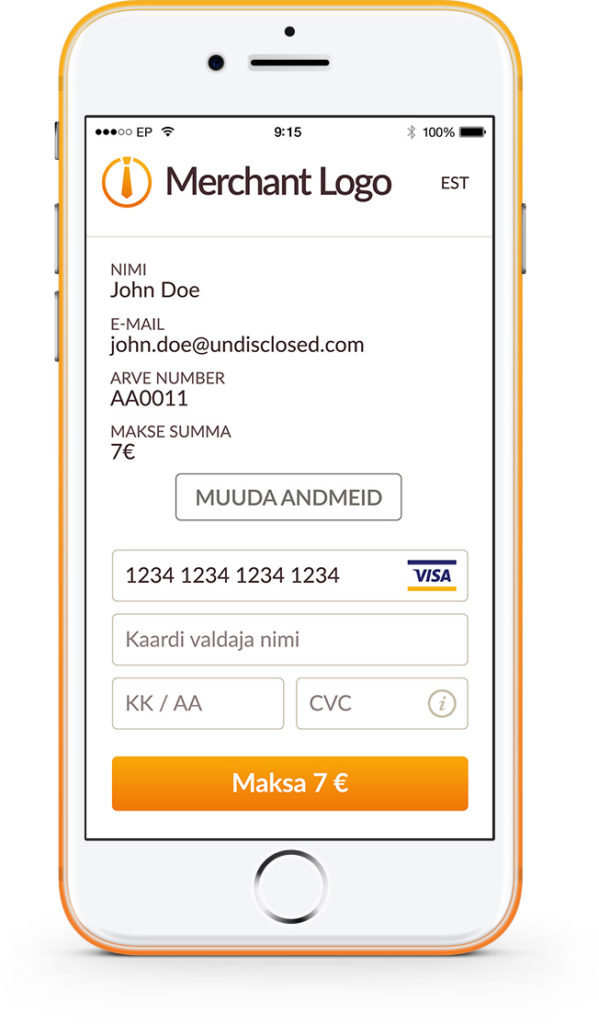
Security is our priority
Using LinkPay is secure. When your client clicks on the link, they will be redirected to a secure EveryPay hosted payment page. In order to process credit card payments, all card details must be carefully guarded. EveryPay payment platform is PCI DSS level 1 certified meaning our technical solution and processes meet the highest industry requirements.
