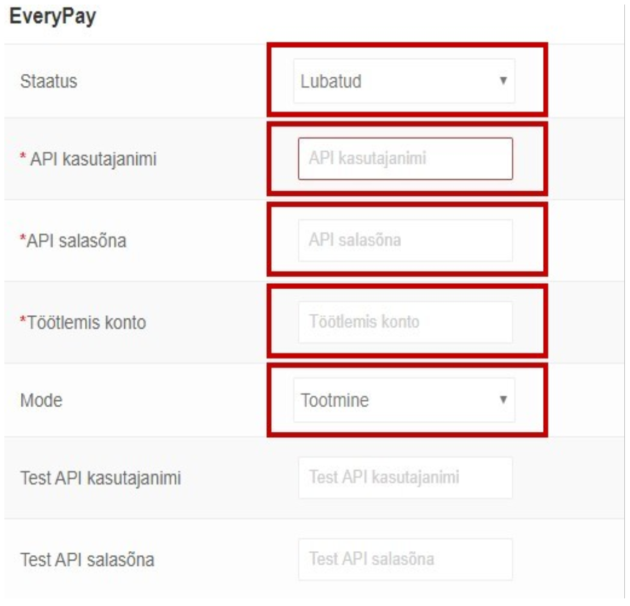WebShopper is cloud-based eshop rental service and ecommerce solution. With WebShopper you can quickly create your professional eshop with ease.
More info: www.webshopper.ee
To set up EveryPay payment method on WebShopper eshop, please follow the steps below:
1. Open payment methods
-
In the list on payments choose EveryPay and click Install
-
After installation click Change
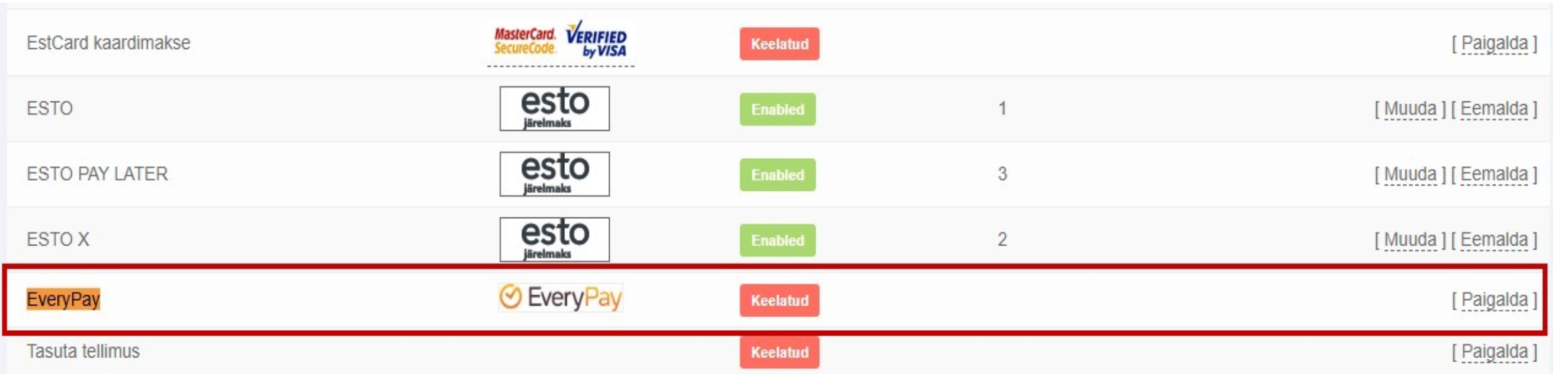
2. Set up an EveryPay payment method
Add all necessary payment information (API credentials, Processing account) to setup a EveryPay payment method
-
Add API username
-
Add API Password
-
Add a processing account
-
To use the test environment, select “API operation mode” to test mode
-
Choose zones (if needed)
- Make sure your payment method is active and Save!