EveryPay Status Page
We have created EveryPay status page to help keep our customers informed about any known incidents, outages, or maintenance jobs regarding our platform or external API’s that can affect payment processing.
To view our status page, visit – status.every-pay.com
Current Status
Current status is displayed at the top of the page. Any currently active incidents will be displayed here.
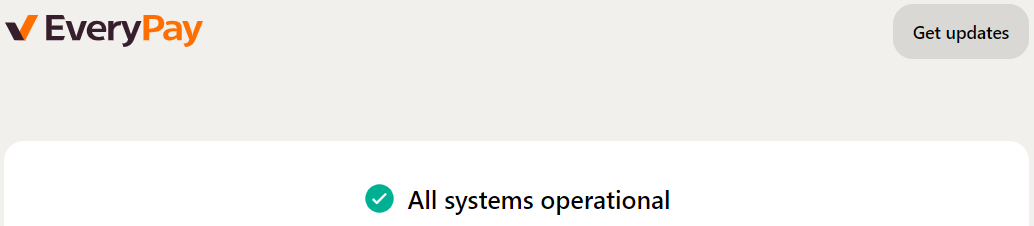
Incident Status
There are four different statuses:
- Investigating – issue is currently being investigated
- Identified – the issue has been identified and a fix is being implemented
- Monitoring – a fix has been implemented and results are being monitored
- Resolved – the issue has been fixed and incident has been resolved
Component Impact
There are five different severity statuses used for an impacted component:
|
|
Operational |
service is functioning as expected and in a timely manner |
|
|
Under maintenance |
service is currently being worked on |
|
|
Degraded performance |
service is working but is slow or otherwise impacted in a minor way |
|
|
Partial outage |
service is unavailable for a subset of customers |
|
|
Major outage |
service is completely unavailable for customers |
Incident Notification
Incident communications may include:
- Incident title
- Description
- Incident status
- Affected components
- Component impact
- Start time, resolved time
Past Incidents
Click on “Show notice history” at the bottom of the page to see historical incidents.
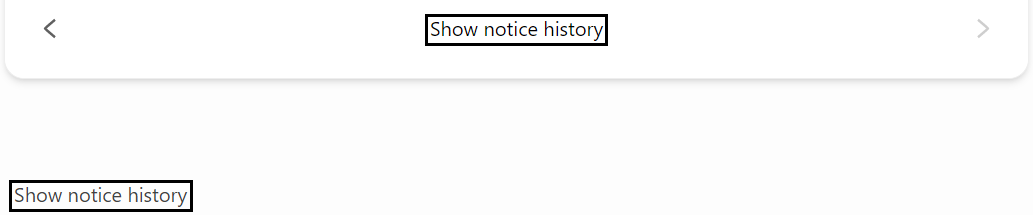
Get Status Updates
To request automatic incident notifications and updates to be sent to you, it is possible to subscribe to these updates via Email, Slack and Discord channel, or Webhook. You can select to get all status updates or only specific components.
Move to “Get updates” at the top of the page and select one of the subscription methods.
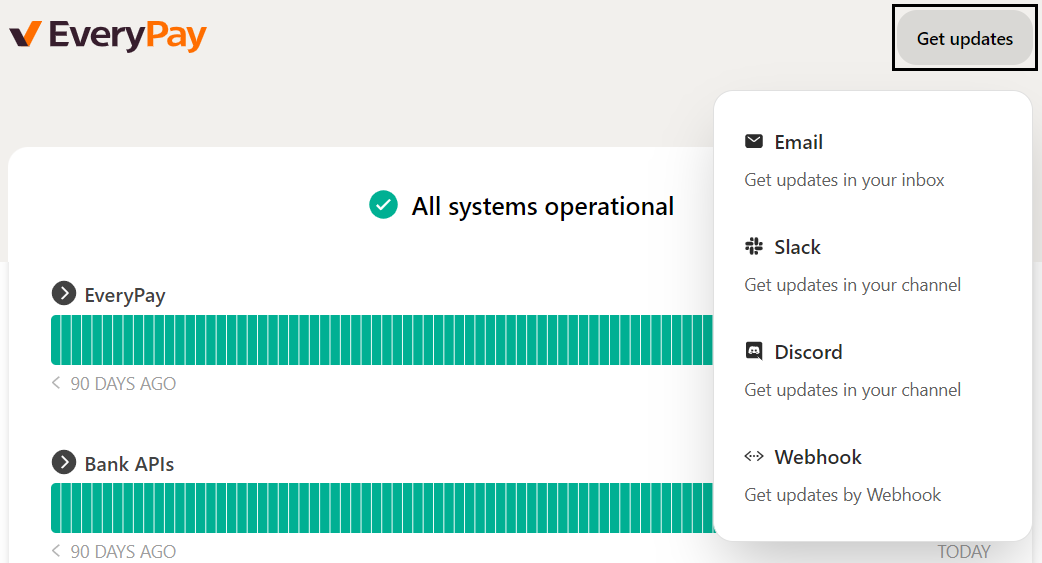
To Cancel your email subscription, click “Unsubscribe” at the bottom of the status update email you received. If you want to subscribe to only specific components and previously subscribed to all, please “Unsubscribe” first and again choose email from “Get updates” dropdown selection, and choose “Only specific components” when adding your email address.