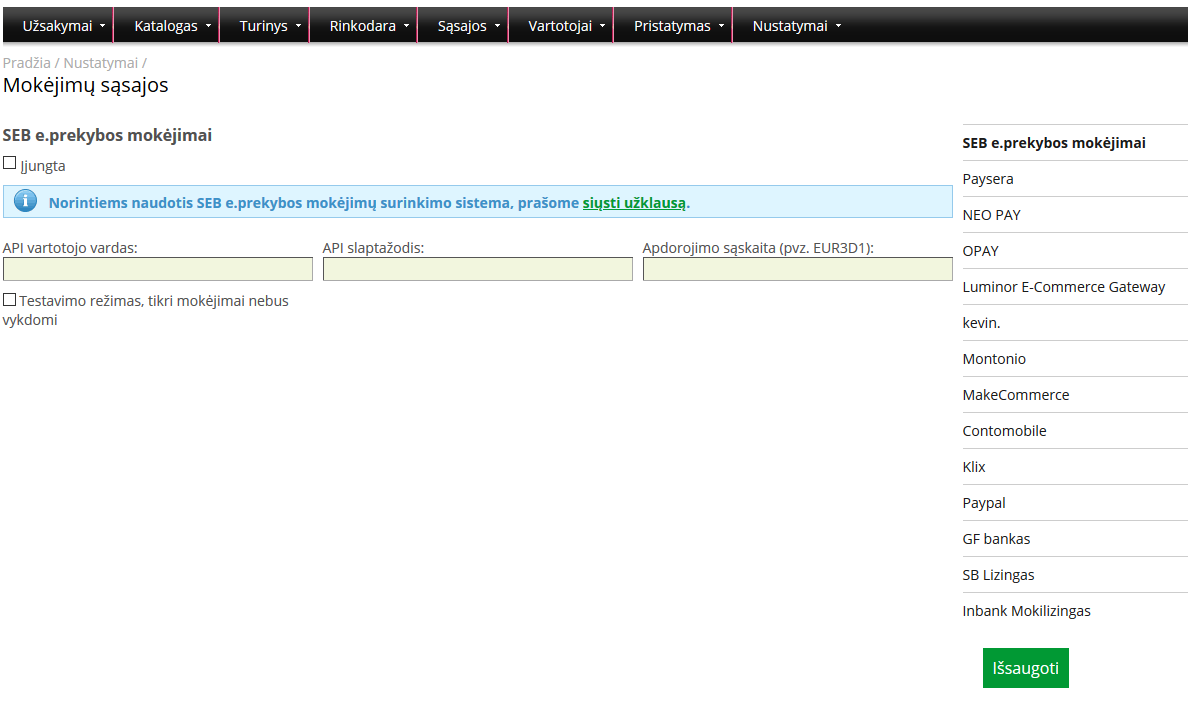Verskis.lt is a perfectly developed e-shopping system for the growth of your online business. Suitable for both professionals and beginners.
More information: https://www.verskis.lt/
SEB e-commerce payment solution module is available in version 6.103.54 and above.
https://www.verskis.lt/tobulinimo-istorija#610354
To get started you need to do the following:
1. We provide access to the DEMO environment.
https://mwt-seb-demo.every-pay.com – DEMO environment merchant portal
2. In the “General settings” section of the Merchant Portal, you will find API credentials with the processing account, e.g. EUR3D1.
Enter this information to your
Verskis.lt platform and activate the test mode.